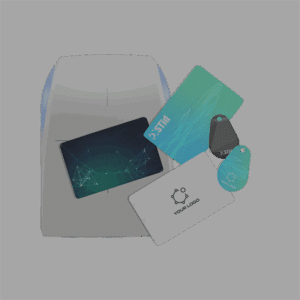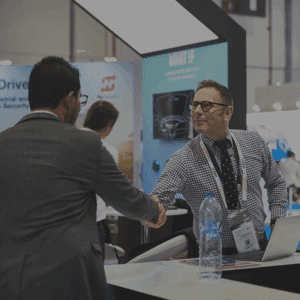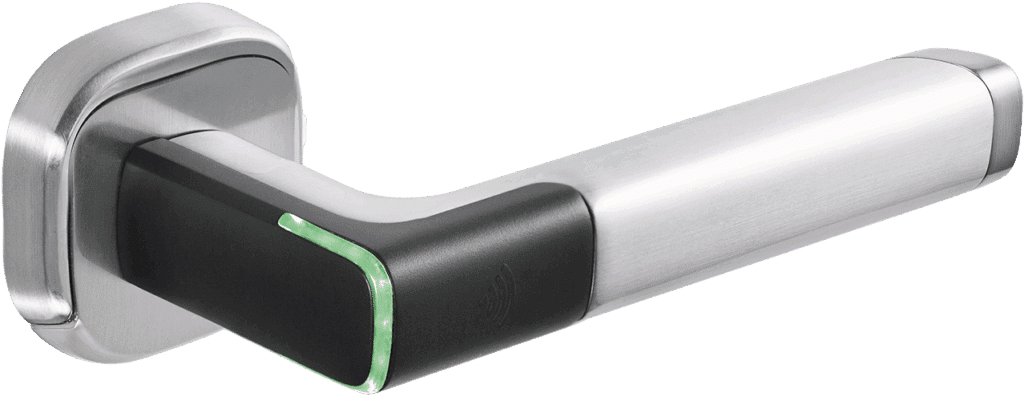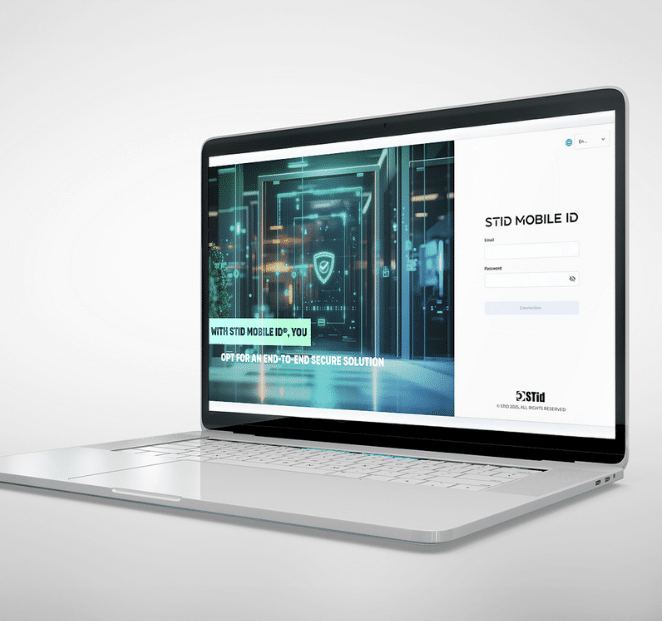STid Mobile ID
SECURE MOBILE ACCESS AT YOUR FINGERPRINTS
STid Mobile ID combines top-level security with a frictionless mobile experience and a simple business model: pay once, no recurring fees. Designed as a fully digital, end-to-end solution, it ensures robust encryption and strong authentication while protecting user privacy, with no personal data recorded.
Thanks to its open API and SDK, STid Mobile ID integrates easily into existing ecosystems and third-party applications, enabling fast deployment in dynamic, multi-application environments. Agile, secure, and sustainable, it reduces operational costs and plastic card usage while delivering a seamless smartphone-based access experience.
THE KEY REASONS TO OPT FOR STID MOBILE ID
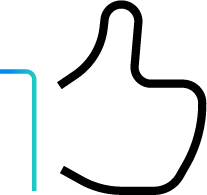
Purchase credits once and enjoy lifetime use—no hidden fees or recurring charges, giving you full control and flexibility.
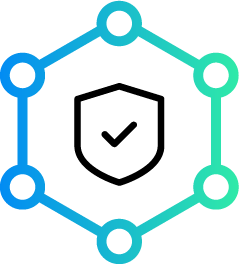
A growing ecosystem of trusted integrations with leading global partners including readers, smart lockers, printers and more.

From mobile App to hosting options, the solution ensures you data authenticity and confidentiality.
STid Mobile ID is designed for seamless integration into any existing access control or IT ecosystem. Thanks to its open and developer-friendly API and SDK, it can be easily connected to third-party systems, custom applications, and multi-site infrastructures. Fast to deploy and simple to configure, it accelerates innovation without adding complexity.
AN ENRICHED USER EXPERIENCE

CARD MODE
SLIDE MODE
HANDS-FREE MODE
TAP TAP MODE
REMOTE MODE
COMMITTED TO CSR WITHOUT COMPROMISE
STid Mobile ID empowers your transition to eco-friendly, intuitive access control — with no compromise on security!

Eliminate
With STid Mobile ID, eliminate material by replacing physical cards by one single virtual card for all your needs while improving daily end-user experience.

Reduce
With STid Mobile ID, make your carbon footprint objective a reality by removing plastic usage, and decreasing material and transport impact on the environment.
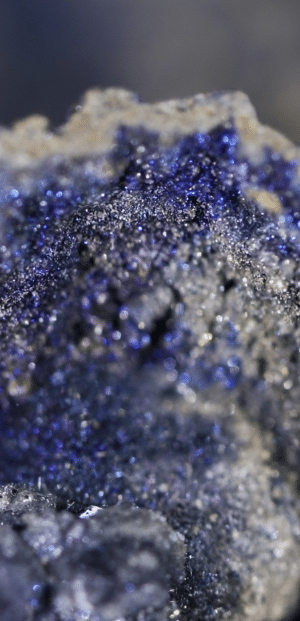
Improve
With STid Mobile ID, commit to improving employee morale: reduce time-consuming tasks administrating cards, eliminate the risk of losing or sharing cards for an enhanced security